| As all our accounts can host more than one domain, it is possible to assign each domain it's own limits and share your allocated space and bandwidth [?] between individual domain. If you are hosting only one domain, you should assign all your allocated bandwidth and storage to that domain.
To set the limits for a domain -
First, log into the Control Panel at https://yoursite.com:8443. If you need further help logging in please refer to your welcome email. Or else contact us here .
Click on the domain name you wish to modify limits of
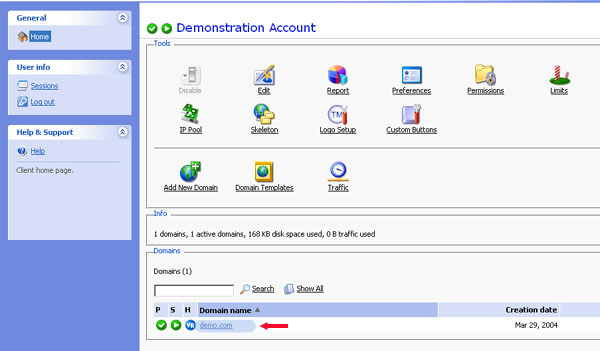
Click on "Limits".

Set the limits for the domain and then click on OK.


For help contact us here and include the account username. |